Well this is a first: actually featuring my own handiwork on this blog.
A good friend of mine wanted to extend Internet connectivity from his house over to his workshop, about 60 meters away. Trenching cable was an option, but we opted for a wireless shot between the buildings.
- The distance was short enough we could cover it easily
- They live on an acerage with no other WiFi nearby which meant lots of spectrum for us to use for the shot
- We were up for the challenge 😁
Since he was already using Ubiquiti kit in the house, I wanted to keep things as homogenous as possible. I failed slightly here because he’s using the AmpliFi kit which doesn’t have outdoor APs. After some research, I settled on this equipment:
- UniFi Nanostation 5 AC (wireless backhaul)
- AmpliFi Standalone HD Mesh Router (to act as an AP in the shop)
- Surge suppressors, cables, and other odds and ends

Nanostation and camera on the house
Since we were going up on the lift anyways, we decided to also mount and install some IP cameras to give him better visiblity around the property. We installed UniFi G3-PRO cameras in strategic places around the house and shop.
The physicall installation of the kit was the hardest part of this job; just running cable and getting everything mounted cleanly was the bulk of the effort. Once mounted and powered up (via Power over Ethernet switches in the house and shop), aiming the Nanostations and getting them sync’d up was pretty straightforward. They broadcast their own local SSID on power up which you connect to with a laptop in order to web into the management UI for configuration. It’s nice and slick.

Nanostation and camera on the house

Nanostation on the shop
The only issue we had with connectivity was the Nanostation in the shop was inserting Option 82 into the DHCP Request messages coming from devices in the shop. The AmpliFi router in the house which was acting as the DHCP server for the network was dropping those DHCP Requests so nothing in the shop was getting on the network, even though the backhaul was up. I quickly SUMMONED THE VAST POWER OF CERTIFICATION and flipped Option 82 off on the Nanostation. Problem solved!
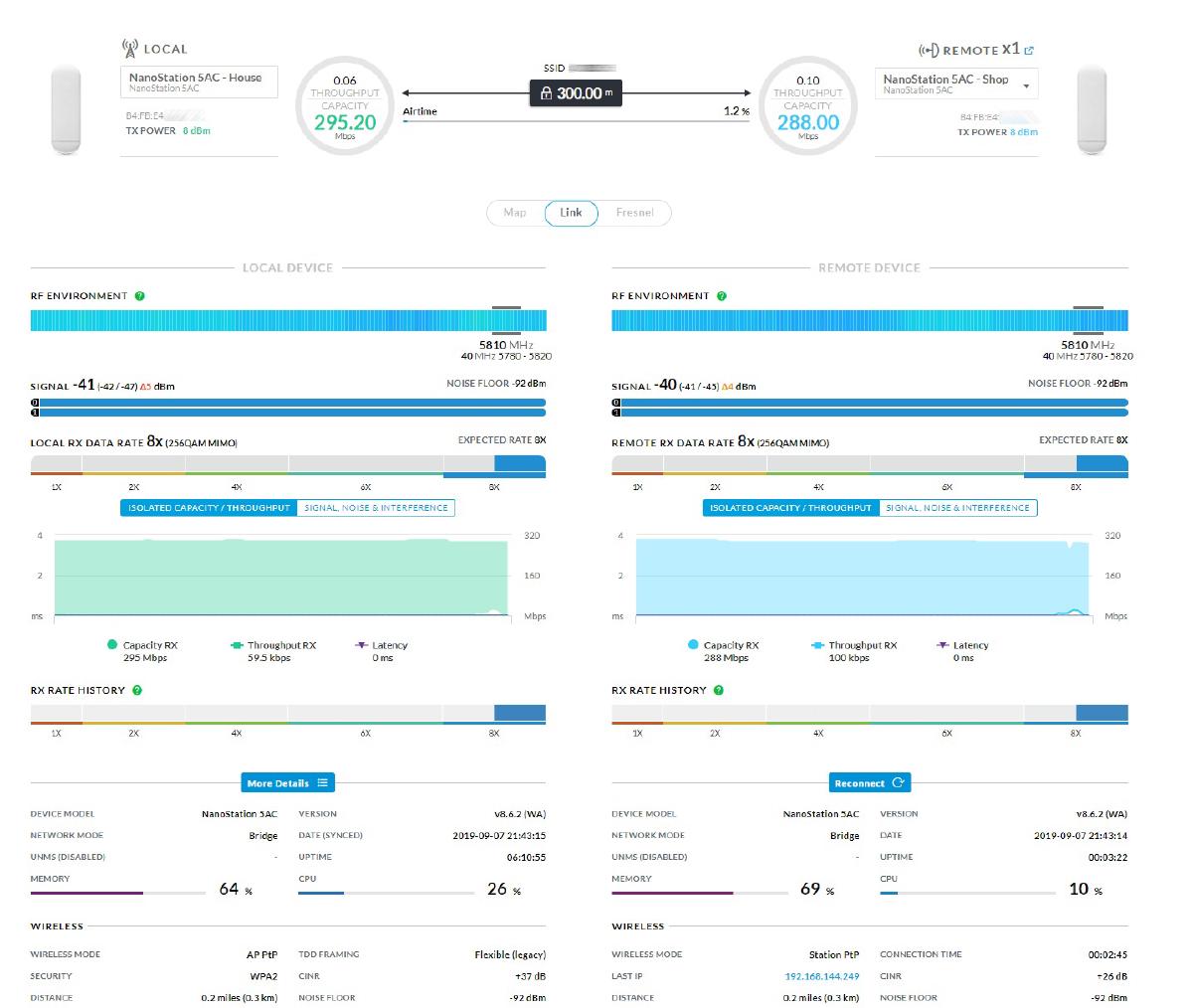
UniFi web UI showing backhaul stats
Other tidbits:
- We enabled bridge mode on the AmpliFi router in the shop so that devices in the shop would be on the same Layer 2 network as the house.
This was a cool project. It wasn’t super expensive, the speed and coverage in the shop rocks, and it was super fun to build. 👍